Before you can register for the second semester, all outstanding fees must be paid in full, you can check on the portal under Account Statement to see if you have any outstanding balance. if you owe even 0.50pws, you can’t register
And most students after paying fees don’t visit the portal to register for the semester courses, please take note and follow the steps below
Step-by-Step
- Visit the student portal: https://connect.ktu.edu.gh. to log in.
- Enter your institutional email address and your password
- Click on the Menu and Course Registration Link to populate the current semester courses.
- Click the Checkboxes for courses you want to register for and click on the add button to add them.
- Click on the confirm button to complete the course registration (Note: To be sure of successful registration, click on the registration history to see the summary of the courses you confirmed)
- You may print the registration confirmation slip for your own records.
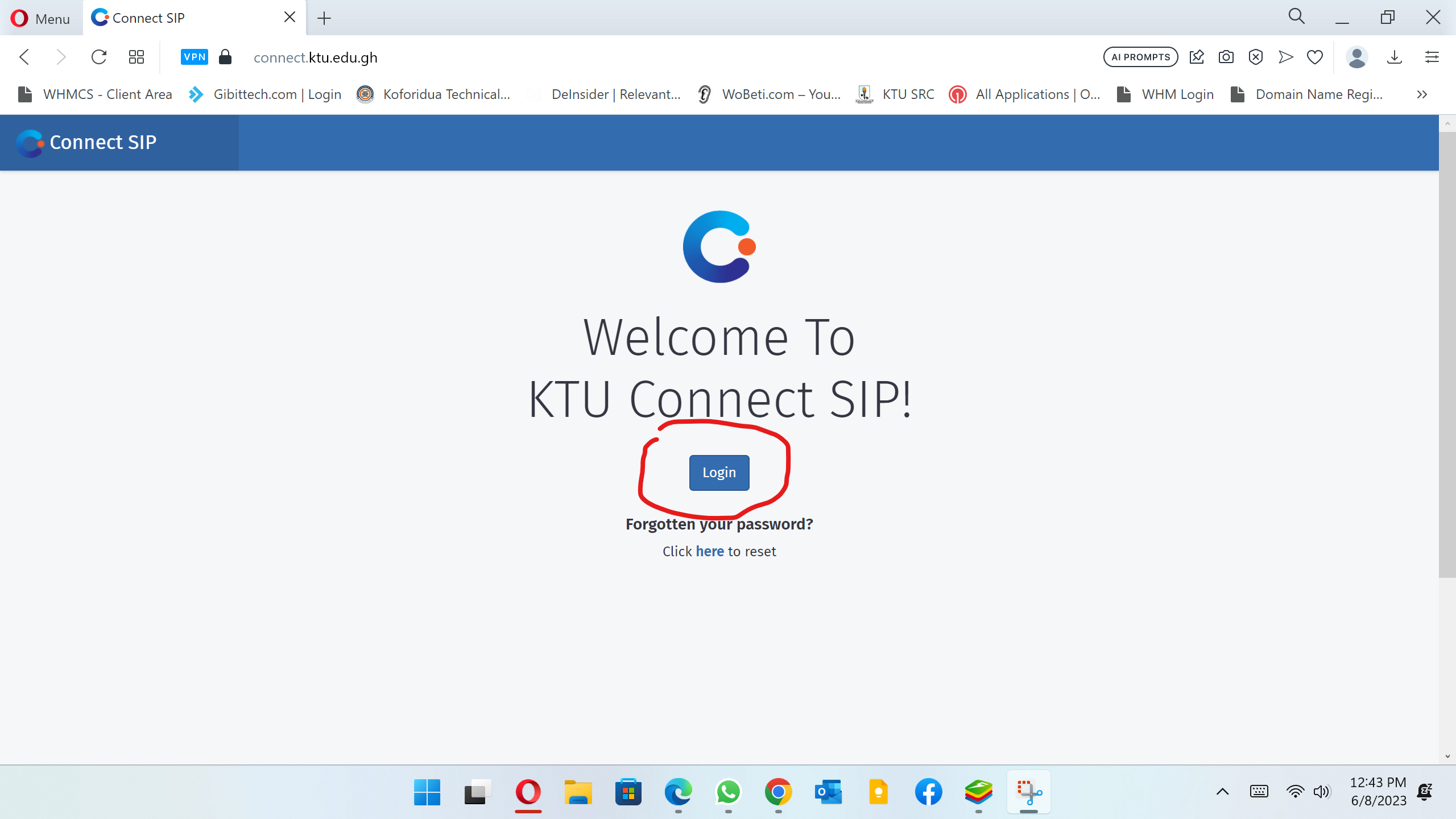
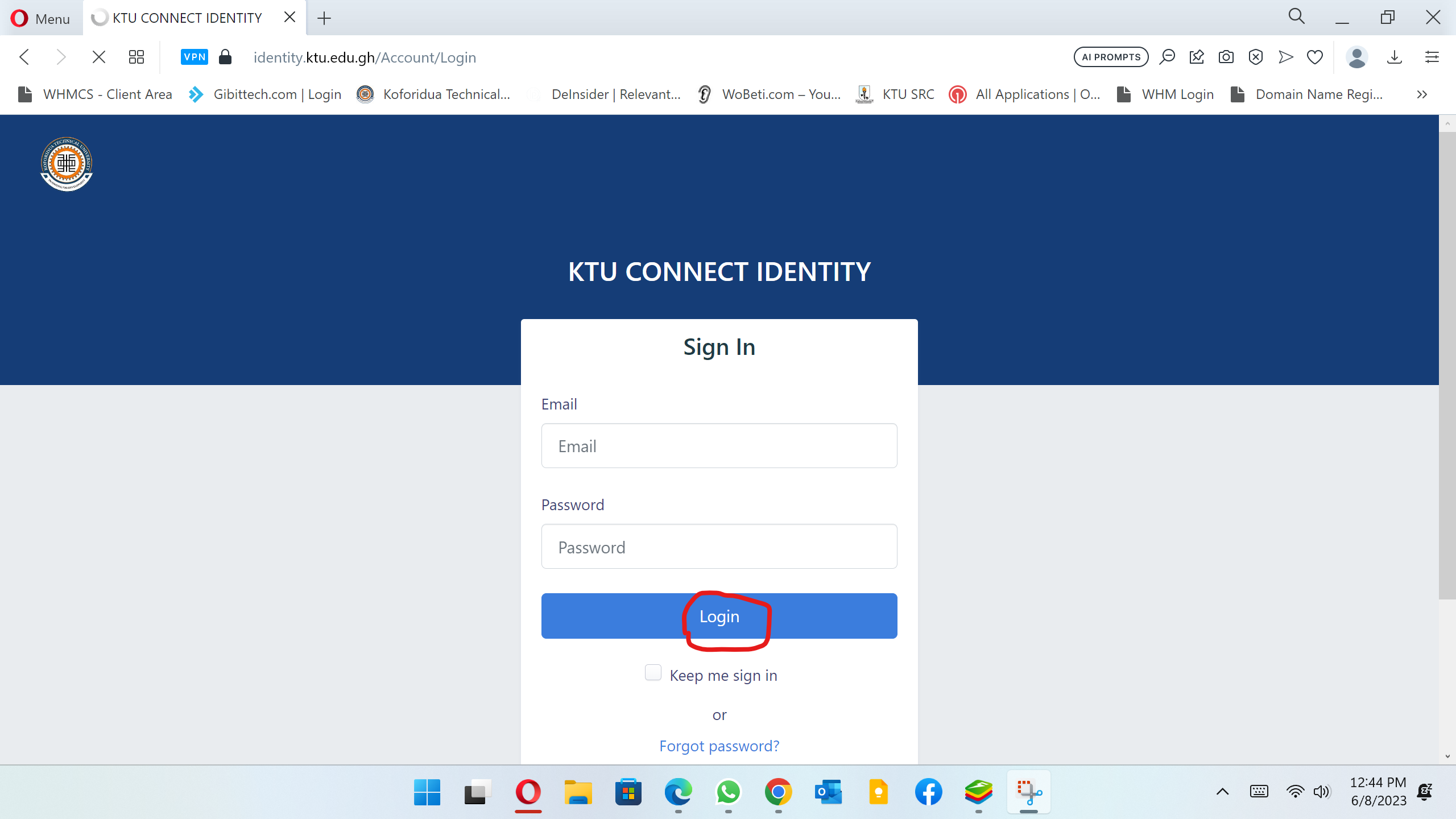
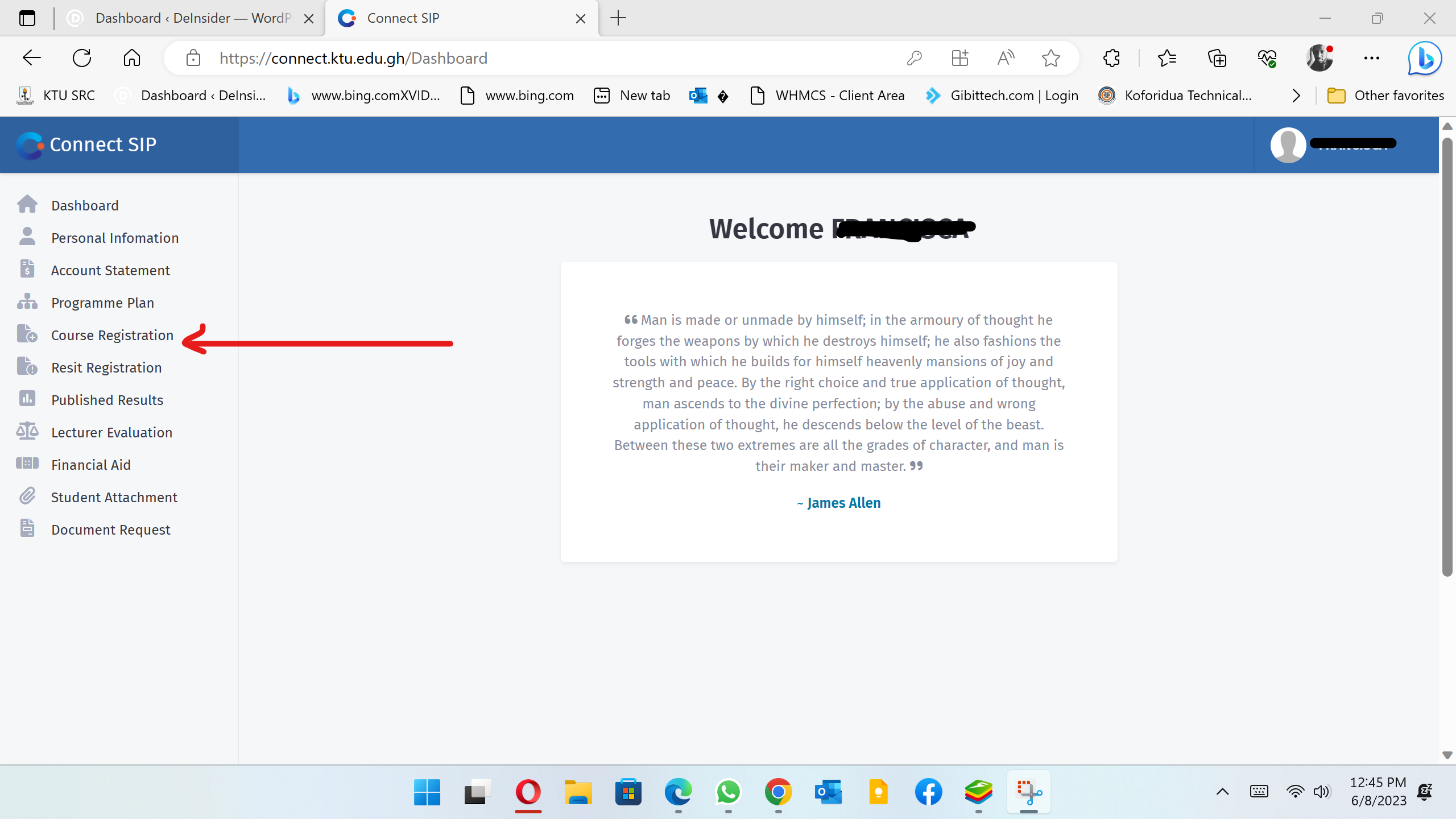
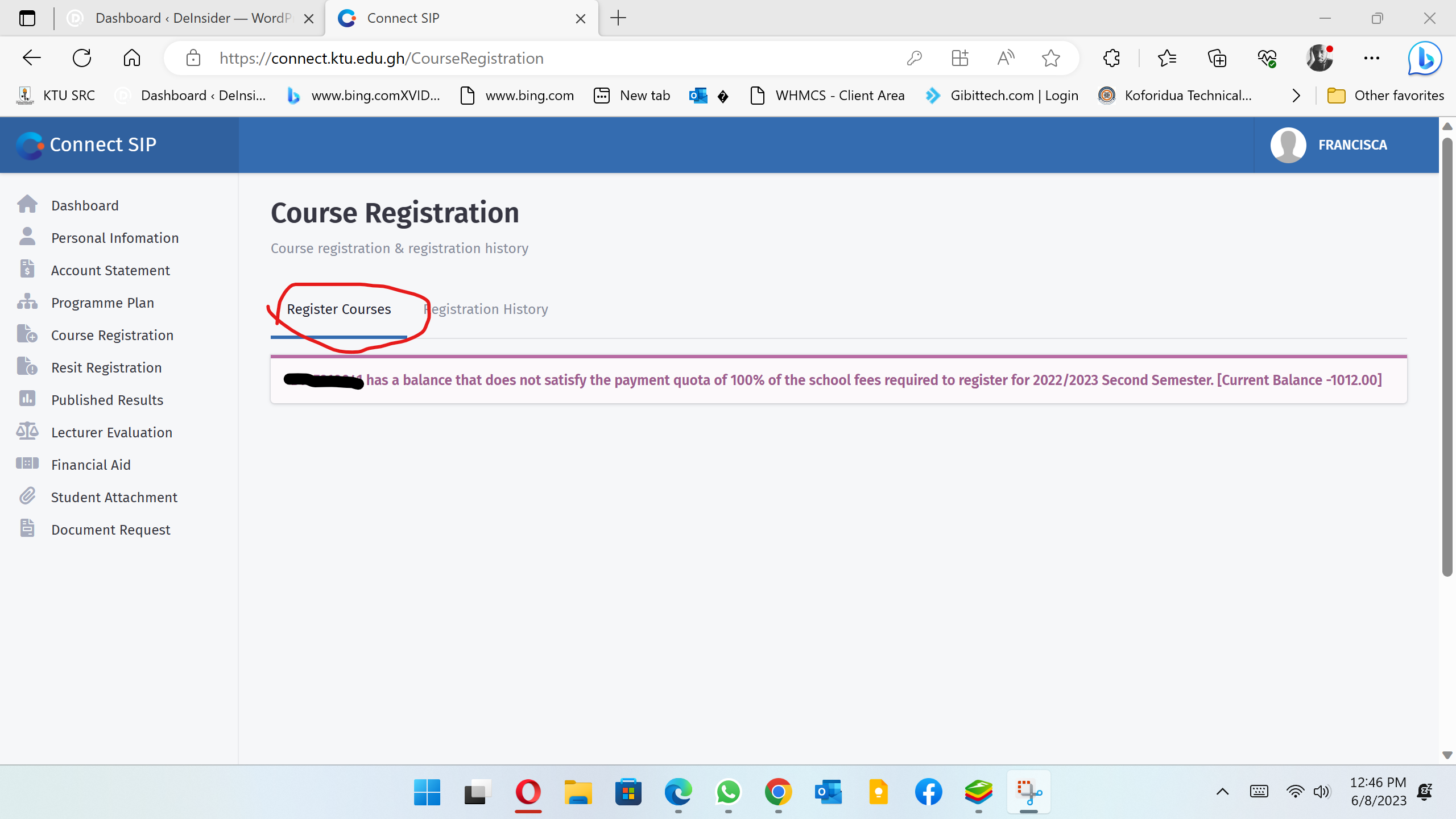 if you haven’t paid the remaining balance of your school fees, you will get a message as shown above, but if you don’t owe, the list of courses for the semester will be listed for you to confirm them
if you haven’t paid the remaining balance of your school fees, you will get a message as shown above, but if you don’t owe, the list of courses for the semester will be listed for you to confirm them
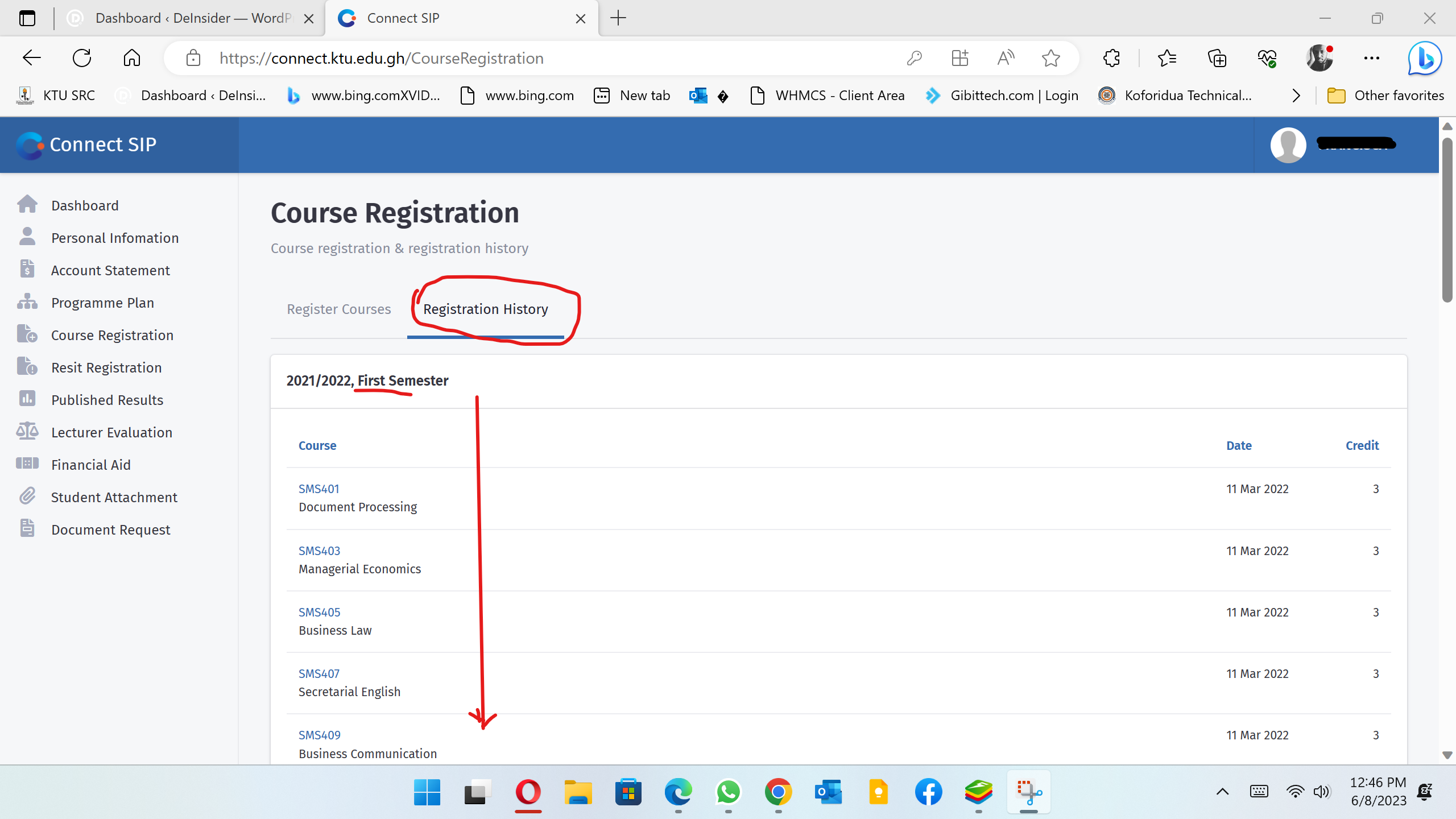 After you selected the courses for the semester and confirm them, make sure you check the registration history for the 2022/2023 Second semester courses
After you selected the courses for the semester and confirm them, make sure you check the registration history for the 2022/2023 Second semester courses






